All you can do with a shell script is make it worse. But since this is Python, you can make it better.
Neopythonic: Overheard
— Guido van Rossum
#!/usr/bin/env python |
| Python Shebang Line。 | |
| subprocess.call() 的回傳值,直接就是 cmd 執行過後的 exit status。 |
執行外部程式,或用 Python 來寫 Shell Scripts
Python 2.4 新增了 subprocess 這個 module,可以用來執行外部程式(也就是 spawn 一個 subprocess 或 child process),它的出現是為了取代舊有的 module 或 function,包括 os.system()、os.spawn*()、os.popen*()、popen2.* 與 commands.*。
最常用的就是 subprocess.call(),它可以帶參數執行外部程式,等外部程式結束之後再回傳 return code,可以用來判斷執行結果是成功還是失敗:
subprocess.call(args, executable=None, shell=False)
其中 args 可以傳入 sequence of strings 或單一個 string。注意 subprocess 的某些行為在 Windows 與 Unix 下會有差異:
Unix
>>> subprocess.call('echo Hello World')
|
| shell=False 時,單一個 string 的 args 會被解讀成 executable(就這個例子而言,echo Hello World 這個執行檔並不存在);這個用法只適用於沒有 argument 的情況。 | |
| 要執行的程式不存在時,會丟出 OSError。 | |
| shell=False 時,把 executable 跟 argument 拆開,就可以避開上述的問題。 | |
| 外部程式的輸出會直接寫到 standard output。 | |
| 這是外部程式的 return code,可用來判斷執行結果是成功還是失敗。 | |
| shell=True 時,executable 預設是 /bin/sh(因此 args 本身或第一個 item 就不會被視為 executable),單一個 string 的 args 會被視為 command string 整個丟給 shell 執行。 | |
| shell=True 時,只有第一個 item 會被視為 command string 丟給 shell 執行,但剩下的 item 則當做 shell 的 argument。就這個例子而言,echo 沒有接任何 argument('Hello World' 是給 shell 用的),因此 standard output 沒有輸出任何東西。 |
| |
什麼時候要用 shell=True?又使用 shell=True 有什麼要注意的地方? 從下面的執行結果來看,使用 shell=False(預設) 或 shell=True 並沒有什麼差別:
但像 fg 這類 built-in command,就一定得透過 shell 來執行不可:
上面提到 shell=True 時,args 本身或第一個 item 會被視為 command string 整個丟給 shell 執行。也就是說 args 的寫法要跟平常在 shell prompt 裡輸入指令時一樣,同樣要考慮 quoting 或 backslash escaping 的問題,command substitution、shell parameter expansion 等也都會作用… 例如:
因此透過 shell=True 可以很快地將現有的 shell script 轉成 Python 的版本。不過如果不需要 shell 提供 substitution 或 expansion 的支援的話,採用 shell=False 反而可以省去 quoting 或 backslash escaping 的麻煩。例如:
|
Windows
>>> subprocess.call('echo Hello World')
|
| shell=False 時,並不會像在 Unix 一樣,將單一個 string 的 args 解讀成 executable。 | |
| shell=True 時,executable 預設是環境變數 COMSPEC 的內容,例如 "C:\Windows\system32\cmd.exe"。 | |
| 看起來 args 的型式(單一個 string 或 sequence of strings)或 shell 的值,都對執行結果沒有影響? | |
| 為什麼 Hello World 兩側多了雙引號? | |
| shell=True 時,environment variable 才會被展開(不論 args 的型式為何)。 | |
| 簡單歸納一下,subprocess.call() 的行為並不會受 args 的型式影響,但 shell=True 與 shell=False 則有差異。 | |
| 讓人比較不解的是,為什麼這個例子可以執行,反倒是加了 shell=True 之後才出狀況? | |
| 像平常在 DOS prompt 輸入的一樣,在含有空白字元的路徑兩側加上雙引號即可。 | |
| 跟在 Unix 一樣,像 del、dir 這類 built-in command,還是得透過 shell 來執行才行。 |
從上面的測試結果來看,subprocess.call() 的行為在 Unix 與 Windows 下存在著一些差異。不過下面兩種用法在不同 OS 下的行為是比較一致的:
- subprocess.call(command_string, shell=True) – 其中 command_string 的寫法要跟平常在 shell prompt 裡輸入指令時一樣,同樣要考慮 quoting 或 backslash escaping 的問題。
- subprocess.call(sequence_of_strings, shell=False) – 將個別的的 argument 拆開,不用考慮 quoting 或 backslash escaping 等問題。
| |
除了 subprocess.call() 之外,另外還有 check_call() 跟 check_output()。 除了 check_output 會回傳 output 之外,用法相同跟 call() 一樣。只不過會自動檢查 return code,如果是非零值的話,就會直接丟出 CalledProcessError,這個時候 return code 還是可以透過 returncode 這個 attribute 來取回。例如:(但是要執行的程式不存在時,還是會丟出 OSError)
用 Python 來寫 shell script 時,check_call() 跟 check_output() 是簡化 error handling 的好工具(類似 shell script 裡 set -o errexit 的效果),省去要一直檢查 return code 的麻煩。不過要注意 subprocess.check_output() 是 Python 2.7 才有的功能。 |
非同步(asynchronously)執行外部程式
上面的 subprocess.call() 雖然好用,不過控制權必須等外部程式結束之後才會回到 Python 程式。如果要非同步執行外部程式,或想在執行期與 child process 溝通,就必須直接使用 subprocess.call() 底層的 subprocess.Pope 才行。
事實上,subprocess.call() 的參數與 Popen 的 constructor 完全一樣,只是 subprocess.call() 內部在取得 Popen 的 instance 之後(可以將它視為與 child process 溝通的介面),會呼叫 Popen.wait() 等待外部程式執行結束,然後傳回 return code 而已。
process = subprocess.Popen(args, executable=None, shell=False)
在 Ubuntu 下,以 GNOME calculator 做簡單的測試:
>>> import subprocess
>>> process = subprocess.Popen('gcalctool')
|
| 叫出計算機。 | |
| 程式會卡在這裡,直到手動將計算機關掉為止,才會有 return code 傳回來。 | |
| 重新開啟計算機,呼叫 process.poll() 傳回 None,表示還在執行。 | |
| 將計算機關掉後,再呼叫 process.poll() 一次,傳回 return code。 |
整理一下 Popen 幾個跟 child process 互動的方法:
- Popen.poll() – 檢查 child process 是否還在執行。注意這個方法並不會回傳 True/False,而是用 None 來表示程式還在執行,如果程式已經結束則會傳回 return code。
- Popen.wait() – 等 child process 結束之後,才傳回 return code,並將控制權交回 Python。
- Popen.communicate(input=None) – 主要用來取回 stdout 跟 stderr 的輸出。
>>> import subprocess
>>> from subprocess import PIPE
>>> process = subprocess.Popen('uname -a', shell=True)
>>> Linux jeremy-laptop 2.6.35-30-generic #61-Ubuntu SMP Tue Oct 11 17:52:57 UTC 2011 x86_64 GNU/Linux
|
| 必須搭配 stdout=PIPE 跟 stderr=PIPE 使用(轉向到 Python 內部),否則會直接輸出到 stdout 或 stderr。 |
| |
參考資料 |
常見問題
.msi 不是可執行檔?
.msi 不能直接用 subprocess 執行:
>>> import subprocess
>>> subprocess.Popen(r'C:\tmp\installer.msi')
Traceback (most recent call last):
File "<stdin>", line 1, in <module>
File "C:\Python27\lib\subprocess.py", line 679, in __init__
errread, errwrite)
File "C:\Python27\lib\subprocess.py", line 893, in _execute_child
startupinfo)
WindowsError: [Error 193] %1 is not a valid Win32 application
|
問題就出在 .msi 本身不是一個可執行檔,必須要透過 msiexec 執行:
msiexec /i installer.msi
>>> import subprocess >>> subprocess.Popen(['msiexec', '/i', r'C:\tmp\installer.msi']) |
檔案持續被 child process 鎖住
>>> import subprocess, sys
>>> f = open(r'c:\tmp\test.txt', 'w')
>>> subprocess.Popen('notepad.exe')
<subprocess.Popen object at 0x00AAC790>
>>> sys.exit(0)
|
Python 程式結束時,c:\tmp\test.txt 繼續被 notepad.exe 鎖住,等 notepad.exe 關掉之後,這個 lock 才會解除。
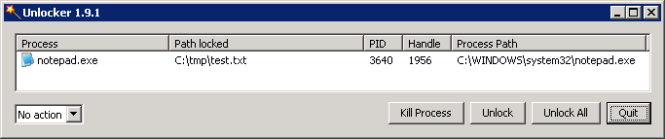
要避免這個問題,可以搭配 close_fds=True 來使用。
subprocess.Popen('notepad.exe', close_fds=True)
關於 close_fds,官方文件是這麼說的:
on Windows, if close_fds is true then no handles will be inherited by the child process. Note that on Windows, you cannot set close_fds to true and also redirect the standard handles by setting stdin, stdout or stderr.
雖然看不太懂它在寫什麼,但大概是單純執行外部程式,而不把它當做是一個 child process 吧?
